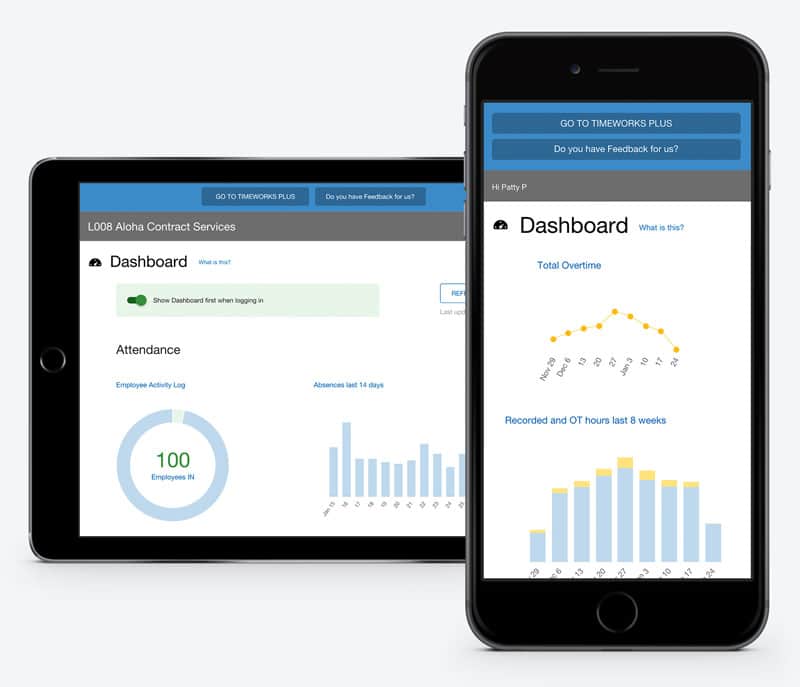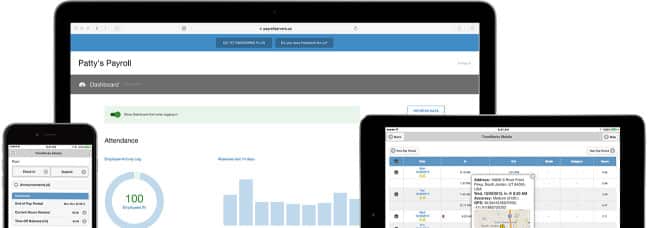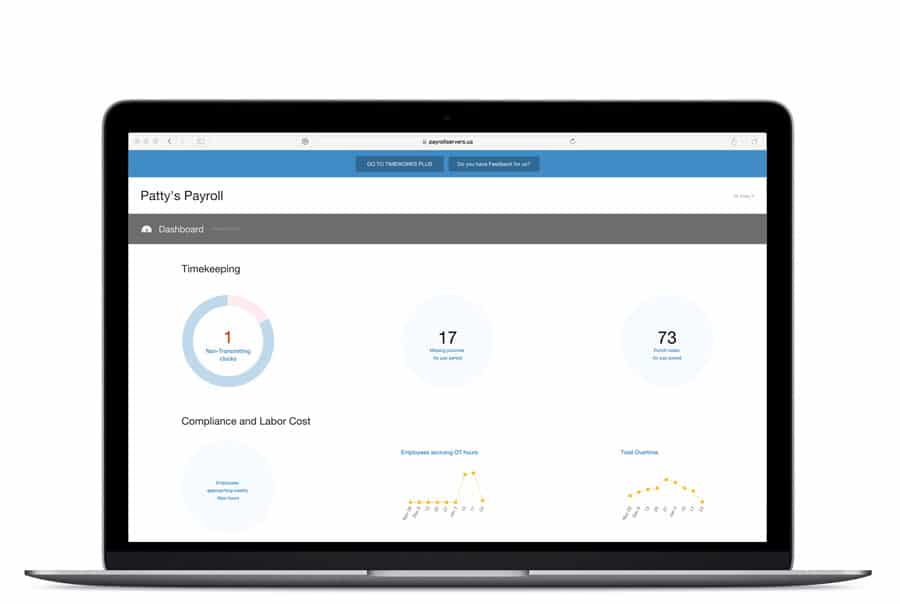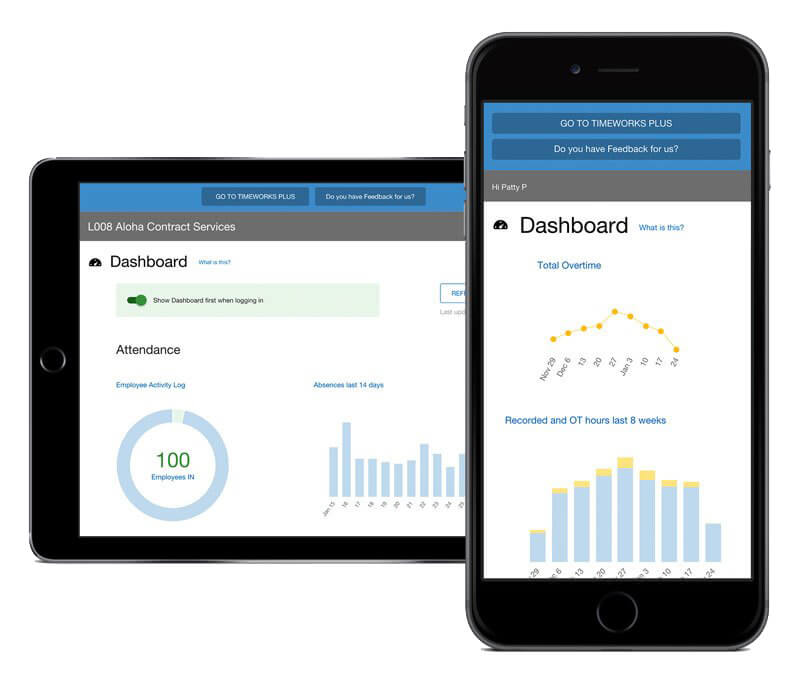Brand Assets
Thanks for your interest in Swipeclock! We have a few guidelines for using our brand resources so please take a moment to familiarize yourself with them. You can download individual assets in each section.
Design responsibly.

Swipeclock Logo Usage
Swipeclock. Capital “S” ONLY. Our logo should be used only as shown below—full color when on a white or dark background, and white only on a solid, Swipeclock-approved background (see examples below). Use the single color logos only when absolutely necessary. BE CERTAIN TO DOWNLOAD THE APPROPRIATE FILES. DO NOT RIGHT CLICK/SAVE/COPY THE SAMPLES TO BE USED IN YOUR PUBLICATIONS.
Guidelines in document pertain to all Swipeclock brands

Download an EPS with no background

Download an EPS with no background

Download an EPS with no background
Color Swatches
Primary Colors
NIGHT SHIFT BLUE
HEX: 262F3F • R.38 G.47 B.63
DAY SHIFT BLUE
HEX: 37BDF8 • R.55 G.189 B.248
Secondary Colors
GOLD STANDARD
HEX: F4A738 • R.244 G.167 B.56
GREEN LIGHT
HEX: 2CCC6F • R.44 G.204 B.111
RUBY READY
HEX: F75C5C • R.247 G.92 B.92

WorkforceHub Logo Usage
Use the WorkforceHub logo in a similar manner as the other logos—full color when on a white or dark background, and white only on a solid, Swipeclock-approved, dark background. Use the single color logos only when absolutely necessary.

Download an EPS with no background

Download an EPS with no background

Download an EPS with no background

Download an EPS with no background

TimeWorksPlus Logo Usage
Use the TimeWorksPlus logo in a similar manner as the other logos—full color when on a white or dark background, and white only on a solid, Swipeclock-approved, dark background. Use the single color logos only when absolutely necessary.

Download an EPS with no background

Download an EPS with no background

TimeSimplicity Logo Usage
Use the TimeSimplicity logo in a similar manner as the other logos—full color when on a white or dark background, and white only on a solid, Swipeclock-approved, dark background. Use the single color logos only when absolutely necessary.

Download an EPS with no background

Download an EPS with no background

ApplicantStack Logo Usage
Use the ApplicantStack logo in a similar manner as the other logos—full color when on a white or dark background, and white only on a solid, Swipeclock-approved, dark background. Use the single color logos only when absolutely necessary.

Download an EPS with no background

Download an EPS with no background


Legal Usage
Here’s our friendly legal reminder that these graphics are proprietary and protected under intellectual property laws, so please use them correctly.
Please don’t:
- Display these graphics in a way that implies a relationship, affiliation, or endorsement by Swipeclock of your product, service, or business.
- Use these graphics as part of your own product, business, or service’s name.
- Alter these graphics in any way, or combine them with any other graphics, without written consent from Swipeclock.