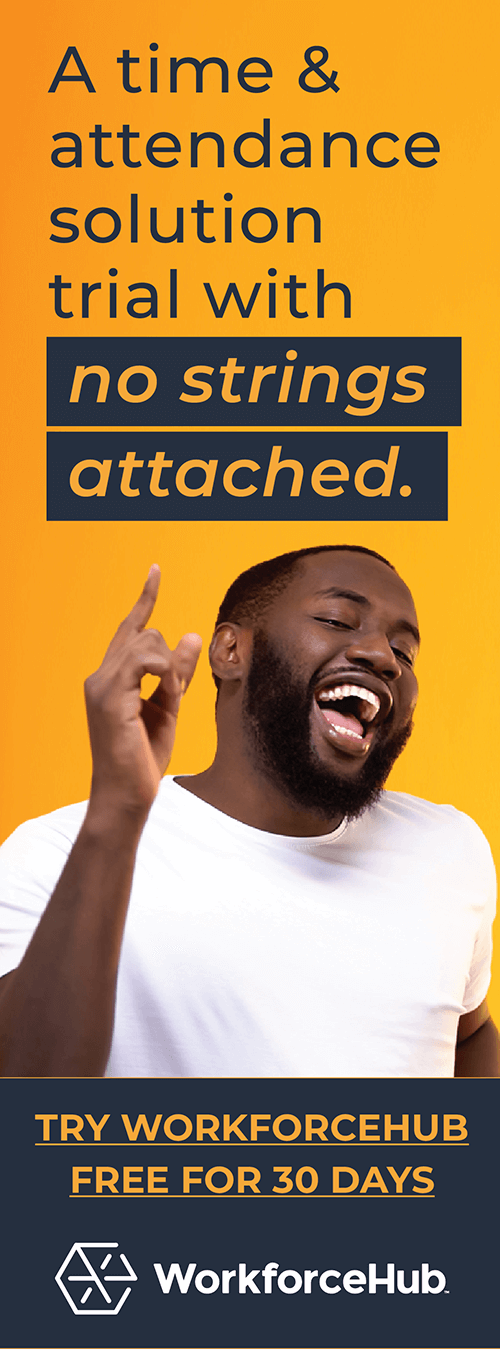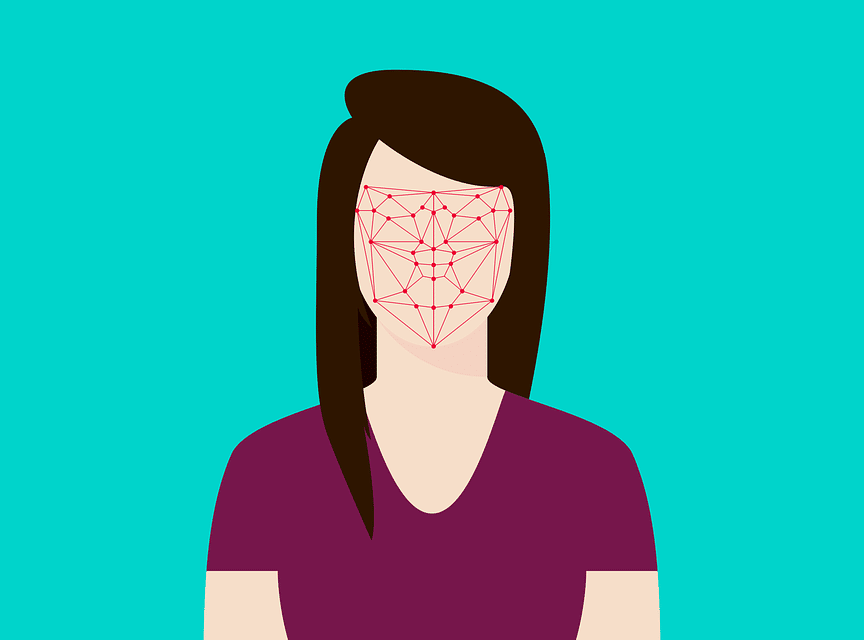Employee Time Clocks for Small Business: The All-Encompassing Guide

Updated February 28, 2024
Tracking employee time is a vital aspect of managing a workforce properly. But knowing which punch clocks to use or how to maintain the essential data can be challenging, especially for small business owners who are handling a long list of other tasks. Check out our guide to types of employee time clocks to consider why tracking time is so critical.
What is Employee Time Clock Hardware?
An employee time clock is a hardware device for tracking work time. To use it, employees “punch” in/out or “clock” in/out. The term “punch in” stems from early employee time clock hardware that required a physical card.
With a traditional mechanical time clock, the process from clocking to paycheck works as follows: First, at the beginning and ending of each shift, the employee inserts the card into the device, which punches the card with a timestamp.
At the end of the pay period, employees add up work hours based on the timestamps. Following that, each employee submits their timecard to their manager. If an employee forgets, the manager has to remind the employee. A manager with a forgetful team might spend time regularly tracking down timesheets.
When all employees have submitted their timesheets, a manager approves hours for those under their supervision. If the manager finds a mistake, like a missing punch, for example, they have to investigate and correct the error. As part of the process, the manager may have to manually enter the hours data into a spreadsheet.
Following that, the manager sends the time data to the payroll department. The payroll department uses the time card data to calculate withholdings, overtime if necessary, and issue a paycheck. In addition, the HR team uses the data to calculate accruals and do compliance reporting.
Why Small Businesses Should Invest in Time Clocks
Employee time clock systems provide the following benefits:
- Increased payroll accuracy: Automated time clock systems capture punches and track hours in real time, eliminating the errors inherent with paper timecards. Your payroll process won’t be compromised by illegible writing, faulty memory, addition errors, and intentional timecard fraud. Accurate payroll is necessary for high employee engagement and retention. Employee surveys have found that after only two paycheck problems, half of respondents said they would consider getting a new job.
- HR metrics: Time clock hardware integrated with timekeeping software tracks key metrics that include employee hours by team, overtime, leave hours, and hours by job code. Small business owners can use these metrics to make data-informed decisions about scheduling, project management, staffing and job bidding.
- Prevention of OT: Managers can set threshold alerts, which allow them to adjust staffing before OT kicks in.
- Employee time theft prevention: Automated time collection eliminates timecard fraud. With a biometric time clock, an employee cannot punch in for a co-worker, eliminating buddy punching.
- Improved wage and hour compliance: Employee time clock hardware integrated with a software platform centralizes overtime, PTO, FMLA and schedule management. This protects against FLSA (Fair Labor Standards Act) violations, including overtime and minimum wage, as well as state-level predictive scheduling laws.
- Work schedule enforcement: Maximum productivity depends on strategic employee scheduling. Restrict out-of-schedule punches, track paid and unpaid breaks, and quickly find a replacement for a call out or no-show with a dynamic list of available co-workers to cover.
- Minimize labor costs: Employee time clocks provide impressive ROI when it comes to labor costs. Some businesses recoup the cost of an employee time clock in the first few pay periods and enjoy savings every pay period thereafter.
- Reduce human error: Manual processes leave employers vulnerable to many types of human error. Calculation mistakes, inability to remember work hours after the fact, and data entry mistakes are a few of them. Automation removes most of the manual work, which reduces errors considerably. Increase
- Provide invaluable business insights: With time and labor reporting, employers in any industry can optimize their workforces. Time clock systems track timecard data including total hours by employee or team, overtime, PTO, FMLA and employee schedules.
What to Look For in Time Clock Hardware
Time clock hardware/software platforms have dozens of features. It’s helpful to understand them before making a decision for your company. Download our free Time & Labor System Buyer’s Guide for comprehensive checklists and descriptions of various features and functions. You can also find more information here: How to Buy Employee Time Clocks, the All-Encompassing Guide.
Critical Time and Attendance Clock Features
Of course, every organization will have its own unique list of must-have features in its time and attendance clocks, but there are a few that nearly every company can use.
- Various punch methods: Across the various industries, companies have different needs regarding how employees clock in and out. For example, those in the manufacturing, hospitality, or healthcare industries might need punch clocks that don’t require employees to remove their PPE to record time. A biometric clock might be vital for a company dealing with the negative effects of buddy punching. As you consider different clocks, make sure to think about the punch method you want to use to capture time data.
- Integration with payroll software: One of the purposes of tracking employee time is to ensure payroll accuracy. Hourly employees are paid for the hours they work, so correct data is vital in ensuring the accuracy of paychecks. Make sure that the time clock you choose includes software that integrates with the solution you use to process payroll. This capability allows the time and labor data to flow into the payroll system for accurate paychecks.
- Remote or mobile capabilities: In today’s world, millions of employees work remotely or on the go. The option to clock in from a remote location may be a vital feature for your workforce. If this applies to your company, consider a web time clock that tracks time digitally rather than requiring a physical punch.
- Job or location tracking: In many industries, the option to assign work hours to a specific job or location is essential. Those in the construction and professional services industries may find this feature to be especially important as they need to bill exact hours to their clients. Businesses that operate in rough conditions, such as construction companies with outdoor job sites, may also look for rugged clocks that can withstand exposure to the elements.
Types of Employee Time Clock Hardware
As you consider how to track employee time, assess the following types of time clock hardware options available.
Manual timekeeping systems
Although manual methods don’t include hardware or software, we include them here because paper-based workflows are common in small businesses. In fact, over a third of employees in the U.S. still use manual tracking methods to manage their time.
Manual processes include paper timesheets and whiteboard employee schedules. Many small businesses handle shift swaps through texting. These processes are slow, inefficient and error prone. Confusion about scheduling can leave shifts uncovered.
Pros
- Free
- No technical ability needed
Cons
- Employees can only see their schedule when they are at work
- Managers have to decipher illegible writing and check addition on paper timesheets
- If an employee forgets to punch in or makes an error on their timecard, the supervisor has to track down the information
- Employees have to call or email HR for basic information like previous timesheets, paystubs, and accruals
- No employee self-service
- Administrators have to sync hours, PTO, sick leave, and overtime by hand, which is time-consuming and requires math acumen, and comprehensive knowledge of state and federal laws
When this is the right fit: If you have a very small team, stable shifts, sufficient compliance knowledge, no problem with absenteeism, and an HR manager who has time to respond to employee requests for HR information.
Spreadsheets/time tracking sheets
Timekeeping with Excel and Google spreadsheets is a slight step up from paper-based methods. Many small employers manage time data in spreadsheets. This includes work hours, employee schedules, PTO and other types of leave.
Pros:
- Cost effective
- A step up from paper-based processes
- Spreadsheet formulas can be more accurate than hand calculation if they are set up correctly
- A minimal level of automation
Cons:
- No specialization: a spreadsheet is a generic tool not designed for employee time tracking
- It takes a fair amount of Excel expertise to create accrual formulas with any degree of complexity
- Hand-keying employee hours into spreadsheet cells is tedious and error prone
- Does not provide employee self-service
When this is the right fit: If you have a very small team, only need basic timekeeping, and are able to sync timesheets, PTO accruals, overtime and leave tracking.
Punch clock system
The card punch clock was invented in the 1800s. This device prints a time stamp on a paper timecard. If you are still using a card punch system, the rest of this article is especially important for you. There are affordable modern time clocks that make more sense for today’s small business.
Pros
- A step up from hand-writing work time on paper timesheets
- Inexpensive as compared to modern clocks with biometric technology
Cons
- Doesn’t integrate with timekeeping software
- Because the clock doesn’t verify identity, employees can punch in for each other
When this is the right fit: If you have a small team, no problem with time theft, and your administrators and managers have time to manage time and labor manually.
Automated time clock hardware
The aforementioned time-tracking systems may provide insights into hours worked but they’re prone to errors and outdated. Look for an automated solution to eliminate manual efforts, improve the accuracy of time data, and ensure compliance.
You can choose from different options, including:
- Pin (key code) entry time clocks: Rely on a PIN to identify the employee and buttons to clock in and out.
- Proximity card (or fob) time clocks: Rely on a proximity card or fob, which activates a timer when near the device to record a punch.
- Magnetic card swipe time clocks: Rely on magnetic cards to register punches and verify identity.
- Web time clocks: Allow employees to clock in and out from a web browser or mobile device
- Smart time clocks: Rely on a unique physical identifier to confirm employee identity when clocking in and out, such as the fingertip or palm, or a facial scan.
Shift to Remote Time-Tracking Needs
Although time clocks are certainly still part of workplaces across various industries, the workforce has changed in the recent past. Fueled by the pandemic, today’s workers have different needs and expectations for tracking their time. McKinsey’s American Opportunity Survey indicated that more than half of American employees work from home at least once a week. But for employers new to the concept of remote work, this change brought worry. How would supervisors know when employees were working? And would productivity decline?
Tracking time
Technological advancements have fueled changes in the time-tracking industry. Some employees use their mobile phones to clock in and out, while others simply punch in on their laptops. A web-based time clock provides access from anywhere, yet geofencing capabilities can track whether workers are clocking in and out from approved locations. Other tools can also observe and track what workers are doing during their scheduled shifts.
What’s the best way to introduce mobile time clock software with geofencing?
If you use a geofencing time clock app, be sure to make it part of your formal attendance policy. The policy should address the following issues for employees:
- How do I punch in/out?
- What if I forget to punch in/out?
- Where do I see my schedule?
- Where do I see my timecard?
- What if I get to work a few minutes early—can I clock in?
- Can I clock out after my shift end time?
- Am I supposed to clock out for breaks and meals?
- What if I need to trade a shift?
- What alternative is there if I don’t want to use the timekeeping app?
Consider Alternate Timekeeping Options for Your Remote/Hybrid Workforce
If you have remote workers or employees with hybrid work schedules, a modern approach to tracking time is a must. Explore these alternative methods that ensure accurate time and labor data.
Mobile time clock
When employees don’t visit a single location at the start of their shifts, offering a mobile tracking option can simplify time and labor data. If you’re concerned about your employees abusing the system by clocking in from different locations, consider a platform with geofencing capabilities. A geofence is a virtual barrier that sends a notification to the manager when a punch occurs in a different location.
If you do offer mobile time tracking, make sure to review the regulations in your state. Some states have laws that require employers to pay for at least a portion of an employee’s cell phone bill if using it for work purposes is a requirement.
Web-based tracking
Since most employees use laptops or desktops to work, clocking in upon logging in is an easy option. But a web-based time clock should do more than just track hours. Your organization needs insights into time data and project and department assignments. The data should flow between other systems, including your payroll system, to avoid errors and ensure accurate pay.
Why Time Tracking Matters (Even for Remote Employees)
Some companies forego time tracking for various reasons. It might seem too challenging to keep track of remote employees’ hours. Perhaps supervisors want employees to feel trusted and valued. But failing to track hours worked can open the door to many problems.
Legal risks
From a legal perspective, a lack of time data can lead to inaccurate payroll. Benefits eligibility may also be tied to the number of hours worked. But without solid proof of how much an employee works regularly, the company may not be able to offer benefits. If a business faces an audit, time data is often part of that process.
Insights into the workforce
Time data provides crucial insights into the workforce, including productivity. Project- or task-based tracking can show how much work an employee completes but doesn’t indicate how much time each takes. Assessing the time spent on various tasks aids in calculating productivity, budget forecasting, and workforce planning.
Improved accountability
Holding employees accountable for their hours worked can benefit your business. Each team member will report on what they completed in the number of hours worked during a pay period. Accountability tends to boost morale across the organization and foster a collaborative and supportive atmosphere.
When you need an effective time-tracking solution that fits your budget and business needs, WorkforceHub has you covered. This affordable platform captures precise data from anywhere and works with our selection of time clock hardware. Try it free and take your company’s tracking efforts into the future. You can get exactly what your organization needs at a price that fits the budget.
Simplify HR management today.
Simplify HR management today.
The Importance of Facial Recognition Time Clocks for Small Businesses
Updated April 17, 2024 A facial recognition time clock is no longer a luxury. Advanced biometric clocks are a must-have for today’s workplaces. A facial recognition time clock is the best technology for tracking employee time. It solves a multitude of problems employers are facing with their workforces. What is a Facial Recognition Time Clock?…
Read MoreEmployee Time Clock Hardware: Which is the Best?
Updated April 9, 2024 What is employee time clock hardware? An employee time clock is a hardware device for tracking work time. To use it, employees ‘punch’ in/out or ‘clock’ in/out. The term ‘punch in’ stems from early employee time clock hardware that required a physical card. With a traditional mechanical time clock, the process…
Read More