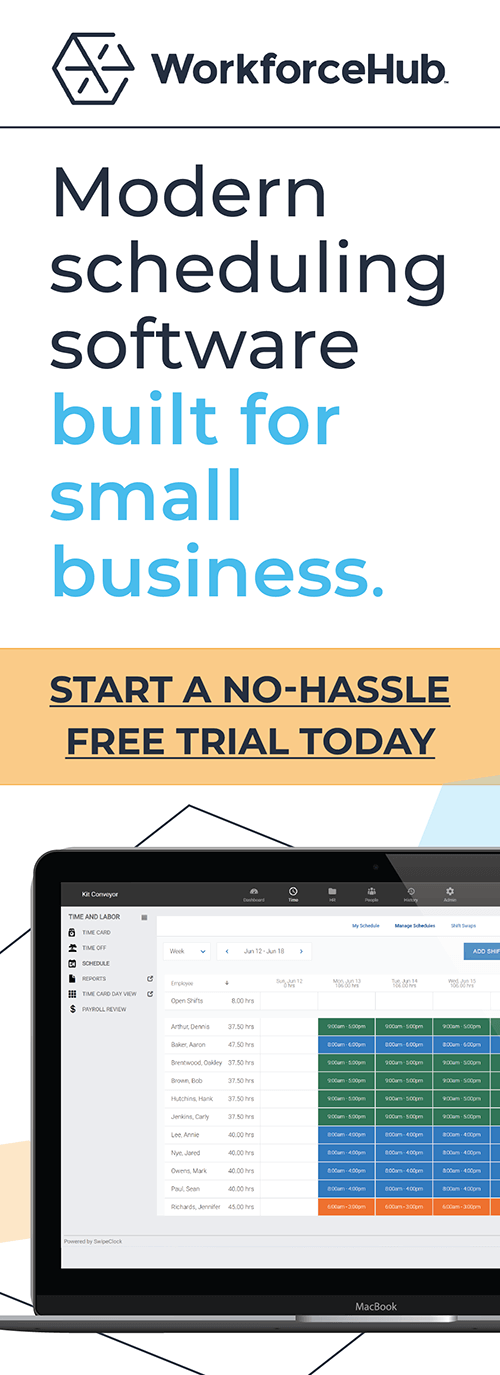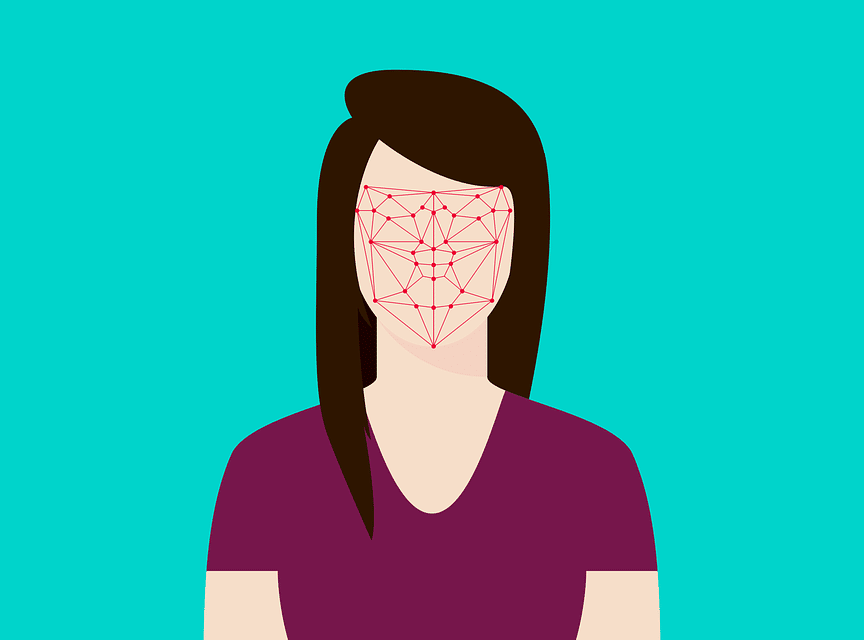Predictive Scheduling: What You Need to Know

Updated April 11, 2023
A predictive scheduling law may be coming soon to your state (if it hasn’t already). Is your employee scheduling compliant? In this post, we discuss 10 practices contained in these “fair workweek,” “stable scheduling” and “fair scheduling” laws.
Of course, predictable employee work scheduling affects more than compliance – it is central to company culture. Good scheduling practices increase engagement, satisfaction and retention. By contrast, poor scheduling fuels turnover and creates resentful employees. It is hard for any company to prosper with employees whose lives are in constant upheaval due to poor scheduling.
A History of Predictive Scheduling
San Francisco was the first city in the nation to enact a law around predictive scheduling. This was in 2015, and cities like Seattle, WA; New York, New York; Chicago, IL; and Emeryville, CA, soon followed suit. Other states that have reporting time laws that put certain obligations on eligible employers include Connecticut, Rhode Island, Massachusetts, Oregon, New Hampshire, New York, New Jersey, and Washington, D.C.
Some states have laws in effect that restrict cities from creating local laws around predictive scheduling. These include Arkansas, Tennessee, Georgia, and Iowa.
Let’s discuss 10 employee shift planning rules contained in many of the existing and forthcoming laws.
Rule #1: Good Faith Estimate of Employee Schedules
Employers must give new employees a good faith estimate of their work schedules. The schedules must be fairly accurate, and employers are often bound to these estimates. If anything changes, the employer should notify the employee 14 days prior to the change taking effect. Employers must give schedule estimates on or before a new hire’s first day of work.
Rule #2: Prior Notice of Schedules
Similarly, managers must post schedules (and all changes) in advance. Some fair workweek laws require 14 days before the first shift starts and others 21 days. Employers who need to make changes may have to pay the employee extra if they fail to provide advance notice. Employers who follow this one rule can avoid a host of problems, including conflicts and missed shifts.
Rule #3: Employee Schedule Requests
Predictive work scheduling legislation typically allows employees to give schedule preferences to the employer without any negative repercussions. An employer must make a good faith effort to work with the employee. This requirement doesn’t mean that the employer must go without coverage to acquiesce to the employee’s request, but it does mean that whenever possible, employers must try to accommodate. Employees can submit the following:
- Preferred location
- Preferred shifts
- Desired number of hours
- Desired time not to work
Rule #4: Limits on Additional Hours
While it’s paramount for workers to have predictive scheduling stability, business needs exist and may conflict. Employers who find themselves in a bind or with an employee who isn’t present have limited options for filling a vacant shift. Scheduling laws usually prohibit short-term changes to a shift schedule. As a result, the employer probably can’t call for an employee to fill in the open shift without paying a penalty.
The best practice here is for employers to keep a volunteer list. The more detail, the better.
- Which employees want more hours?
- When are they available?
Note that the employer will still need to follow any penalties for last-minute changes, but at least they know which employees are available and want the hours.
Rule #5: Offer Vacant Shifts to Employees First
When a vacant shift arises, predictive scheduling laws usually require that employees are offered the shifts first. Often, a 24- or 48-hour notice requirement exists in the law. The employer cannot seek outside help unless employees have had that amount of time to respond and volunteer to take extra shifts. The purpose of these laws is to force employers to give extra hours to existing employees who want them. Hourly workers at the lower end of the pay scale may struggle financially and would eagerly take extra hours.
Of course, flexible scheduling laws can hamper you from filling a vacant shift when an employee fails to show up for work. As nearly all shifts are less than 24 hours long, there is not sufficient time to comply with the 24- or 48-hour requirement. Because of this fact, other employees must often carry the additional workload. Employers simply cannot call a temp agency to fill a shift without the required evaluation time.
For example: Monday morning, a manager gets two call-outs due to illness. Since 24 hours from then would be Tuesday morning, your manager simply has no way to fill the shift without violating the rule. They can ask employees who are currently on shift if they will work later. That only works if those employees aren’t booked at the same time as the missing shift. And, again, they can turn to their volunteer list and may find an employee who will take the shift on the spot.
Here’s a breakdown of the rules:
- Additional hours must be offered to existing employees first
- Employees must have 24 (or 48) hours to accept an additional shift
As discussed previously, keeping tabs on schedule preferences and employee availability is the best way to handle competing demands and provide flexible schedules.
Rule #6: Schedule Change Notice
Employers must provide employees with prompt notice of any schedule changes. Schedule changes can occur outside of a 14-day window, but most scheduling laws require at least 24 hours’ notice.
Some shift scheduling laws require the employer to give the employee the right to accept or refuse. Others, however, require the employer to pay a premium, though the employee doesn’t have the right of refusal.
Rule #7: Premium Pay for All Changes
“Premium” or predictability pay is designed to prevent employers from cutting a worker’s expected hours and, therefore, their paycheck. For example, consider an employee who generally works 26 hours a week. The employer cancels several of the shifts due to decreased business demand. The law may require the employer to pay for half of the hours originally scheduled, even if the employee doesn’t work that number of hours.
Another example of premium pay is when an employee who is scheduled for additional hours must be paid extra. In this example, a manager asks an employee to stay for two hours past their scheduled end time. The law might mandate that the employer pays them for the additional two hours worked, plus an hour of premium pay.
Rule #8: Required Rests and a Ban on “Clopenings”
Employee scheduling laws set a limit on maximum hours in a workday. Many also require mandatory rest periods between shifts. These rest periods are commonly set at eight or 10 hours between the ending of a shift and the beginning of the next shift.
This bans a practice commonly called “clopening,” or when an employee works a closing shift and then starts an opening shift the following day. This often occurs in the restaurant and hospitality industries, and is brutal for employees, increasing the risk of burnout and high turnover.
Rule #9: Recordkeeping and Assumed Guilt
One key difference between labor suits and other types of lawsuits is the fact that when an employee charges an employer with wrongdoing, the defendant (employer) isn’t deemed “innocent until proven guilty.” Courts generally assume employer guilt unless the employer has sufficient proof of compliance. This means that paper documents and manual recordkeeping puts you at risk in case of a dispute.
Employers should rely on automated shift scheduling tools that track changes, notices, and employee responses. With a digital system, it’s easy to pull up time and labor records or run a report.
Rule #10: Notice of Employee Rights & Anti-Retaliation
Secure employee scheduling laws require employers to notify employees of their legal rights. In addition to a workplace fairness poster, employers are required to provide notice upon hire of new staff members. For example, including the details in the employee handbook ensures everyone has access. Employers can do this digitally through an employee portal.
As with other workers’ rights, employers are restricted from penalizing employees who assert their rights. This restriction applies to refusing to work shifts with little notice and giving schedule preferences.
Scheduling Analytics
Tracking scheduling metrics improves workforce management and compliance. Review historical scheduling data to detect trends and prevent problems. For example, perhaps you could lengthen some shifts and shorten others. If you operate with a small team, overlapping shifts for an hour or two can ensure high levels of service — without adding another employee or shift.
Scheduling analytics can help you plan for seasonal changes as well. They can help you know when you need to hire. Even small businesses can use big data.
Employee Scheduling Tools
Clearly, employee scheduling compliance is a tall order for human resources, especially departments that rely on spreadsheets and other manual tracking methods. Fortunately, there is a better way to fulfill this crucial component of workforce management. Employee scheduling software (also called a scheduling app) lets you quickly create schedules, track preferences, and publish the schedule electronically to employees.
This type of software makes it easy for employees to swap shifts with manager sign-off (if needed). Employee scheduling software can also help employers more accurately predict needs through historical data. That means fewer changes to staff scheduling and a decreased risk of a violation. Furthermore, using it will help you better control labor costs.
Meals and breaks laws can also be a compliance minefield. Learn each state law here: Meals and Breaks Laws
PTO management is part of good shift scheduling as well. Look for an employee scheduling app that includes time off requests and approvals synced with shift planning.
WorkforceHub helps you easily comply with any predictive scheduling law and improve shift scheduling and time tracking in general. See WorkforceHub scheduling to request a demo.
See also:
-
- Employee Time Clock Hardware
- HRMS Success: How to Manage Human Resources
- Best Employee Time Tracking System to Replace Punch Card Clock
- 7 Strategies to Improve Employee Relations for a Phenomenal Workplace
- 7 Ways an HR Portal Can Transform Your Business
- 5 Practical Tips for Managing Your Hybrid and Onsite Workforce
- Destructive Employee Absenteeism: Improve Your Attendance Tracking
- 8 Employee Time Tracking Tools for High Performing Businesses
Simplify HR management today.
Simplify HR management today.
Gusto + WorkforceHub Timekeeping: A Match Made in Heaven
Manage your workforce efficiently with the time-tracking solution you need and data that syncs with your payroll platform. If you currently use Gusto, a cloud-based payroll, benefits and human resource management system, you may be looking for something to manage time and labor. After all, failing to track employee hours can put your business in…
Read MoreThe Importance of Facial Recognition Time Clocks for Small Businesses
Updated April 17, 2024 A facial recognition time clock is no longer a luxury. Advanced biometric clocks are a must-have for today’s workplaces. A facial recognition time clock is the best technology for tracking employee time. It solves a multitude of problems employers are facing with their workforces. What is a Facial Recognition Time Clock?…
Read More