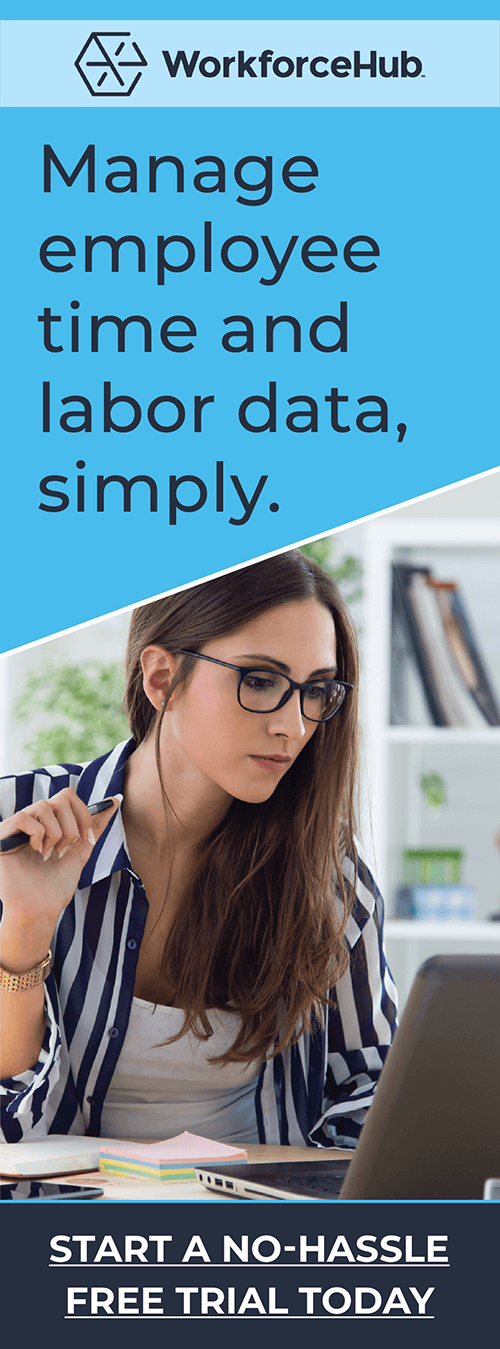PBJ and the Solutions You Need

I know PBJ reporting must sound like a daunting task to tackle. Well, you are not alone. But don’t worry, SwipeClock’s Workforce Management Suite solution can help make this process easier for you.
SwipeClock’s Workforce Management Suite— the Solutions You Need
TimeWorksPlus is our automated timekeeping system that not only tracks employee hours to the minute, but it also enables you to set up job codes to track what your employees are doing and for how long. It has a built-in audit trail that enables you to meet the demands of an audit.
TimeSimplicity is our advanced scheduling system that tracks shift coverage and proactively identifies gaps in required staffing as mandated for providing quality of care. Communication is key, and with TimeSimplicity’s text and email collaboration and its Trade Board features, it enables employees and managers to have clear lines of communication to resolve staffing issues within a few minutes.
TimeWorks Mobile is the trusted mobile companion to TimeWorksPlus. It enables employees to punch in or out via their mobile device, which means the necessary tracking of hours never skips a beat even while your employees are working off-site.
SwipeClock’s Workforce Management Suite features that support ACA & PBJ include:
ACA PBJ
☒ ☒ Employee data (title, gender, date of hire, term date, EE ID, etc.)
☒ ☒ Track hours worked
☐ ☒ Job code tracking
☒ ☒ Auditable reporting
☒ ☐ Work Week and Work Month reports (calculation of employee status reports)
☒ ☒ Employee status (FT, PT)
☒ ☒ Staffing and schedule management
☒ ☒ Communication/collaboration via email & text
☒ ☒ Mobile access to punch IN/OUT (via mobile device & WebClock)
☒ ☒ Dashboard— accrued & total overtime hours
☒ ☒ Timekeeping data records
☒ ☒ Hours’ threshold indicator
☒ ☒ Timecard approvals
☒ ☒ Finalized pay period (lock-down data)
☒ ☒ Employee groups
☒ ☒ Time card audit
☒ ☒ Manageable, editable time cards (with audit trail)
☐ ☒ Certification tracking/expiration (RN, PT, LPN, etc.)
☒ ☒ Alert indicators (overtime, max hours, etc.)
We’re excited to share that coming the first part of Q2 2016 we will have our new PBJ file format available via our TimeWorksPlus system. It will provide the timekeeping data needed for importing into the Quality Improvement and Evaluation System (QIES). To be notified when it’s ready and to learn more about our solutions, be sure to subscribe to our monthly newsletter.
Simplify HR management today.
Simplify HR management today.
Everything You Need to Know About the Corporate Transparency Act (And How It Impacts Your Business)
Staying current on legislation that may impact your business or impose new regulations is vital to remaining in compliance and avoiding costly fines. One piece of legislation that affects nearly all businesses under $5 million in gross revenue is the Corporate Transparency Act. If your business gross revenue comes in under that threshold and you…
Read MoreYour Guide to GPS Time Tracking (Geofencing)
Updated March 19, 2024 When your business has employees working remotely or at various job sites, time tracking can become a challenge, particularly if the company relies on physical clocks for punching in and out. But offering a mobile app or web-based tracking solution can cause some concerns. You might wonder whether employees are clocking…
Read More