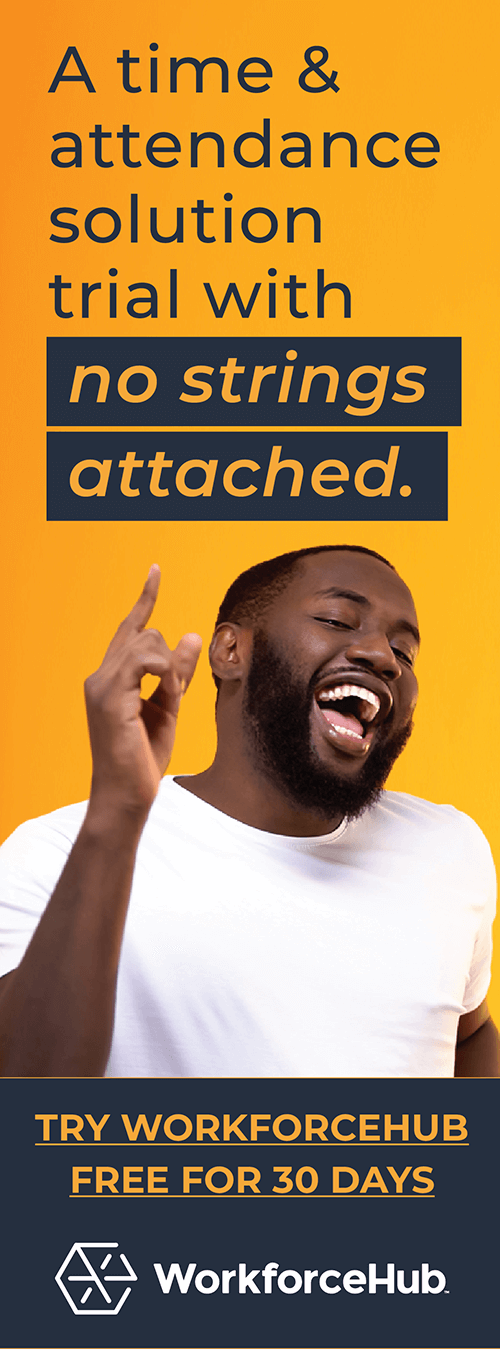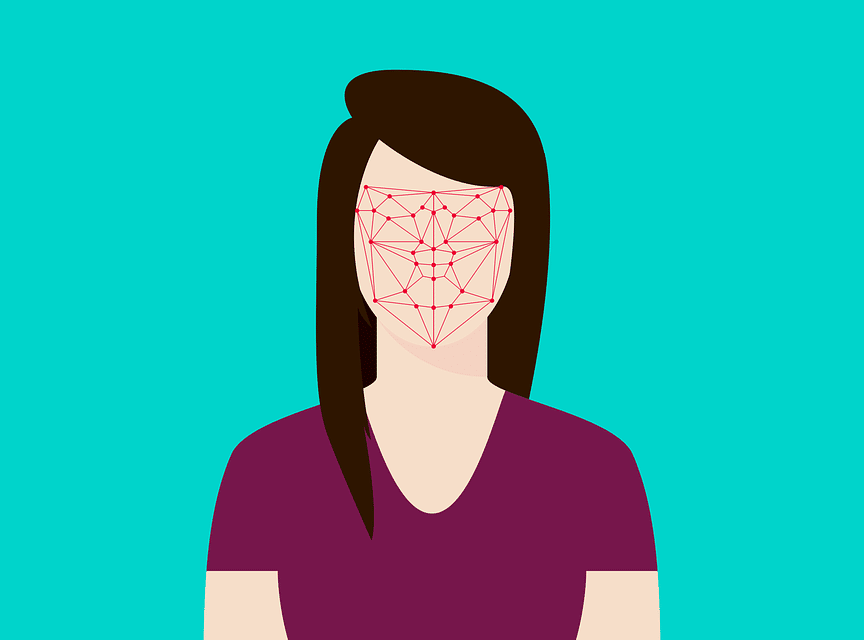How To Efficiently Manage Your Construction Workforce In Bad Weather

Managing your construction workforce can take a lot of effort. Things can be even tougher when you have to account for bad weather.
Bad weather doesn’t have to rain on your construction payroll.
Workforce management software is better than an umbrella when it comes to saving a rainy day. Construction site scheduling, on-site time-tracking, mobile communications and payroll integration are just the beginning.
Here are a few important reasons why workforce management software should be in your construction HR tool bag…
When Bad Weather Changes Your Construction Schedule
Construction projects can be indoors or outdoors. Both are subject to weather friction, but outdoor jobs particularly so. Heavy rain, high wind, or snow can bring the job to a halt. For more reasons than one.
Safety is always a primary concern. Rain can make working around electricity a risky proposition. High winds can turn materials into ballistic weapons. Slippery snow can add a fourth dimension to anything that requires leverage.
When bad weather hits your construction site, canceling the workday is usually your only option. Workforce management software can help you communicate with employees and eliminate confusion.
With workforce management software, workforce scheduling shows who is expected on the job. This reduces the confusion about who to call and allows for efficiency in last-minute decisions.
Workforce management software also provides mobile communications to on-site employees. With a single communication, all affected employees can be notified of a site closure due to weather conditions. This reduces the time necessary to get the word out and gets everyone on the same page at once.
Rescheduling employees is as easy as copy-and-paste. Schedule templates make it easy to shift a schedule to a new day, so rainout days can be replicated for the next day with a few simple clicks. Mobile scheduling allows employees to accept the new schedule from their mobile device. Alerts will keep you apprised of overtime or schedule conflicts, and you can make adjustments with ease.
Safety is a big reason to close down a project, but it doesn’t have to be the end of the day.
Shifting Your Workforce To A Different Site
Sometimes your answer is to shift a crew to a different site. When the weather is bad at one site, you may have good weather at another. When it makes sense, it’s nice to move resources on the fly.
Job roles are one way to make shifting crews more efficient. It doesn’t make sense to shift a drywall crew to a site that is still in the groundwork phase. Matching job roles to site requirements can make the difference between saving the day or breaking the bank.
Job Codes are another way workforce management software can help you manage your workforce in bad weather. When a crew diverts to a new site for bad weather, job codes can help you track time and attendance. Job codes can also help you manage your budget, and make sure you aren’t sending too many resources to the wrong job.
Geotracking can also help assure your workforce is clocking in at the right site. Intelligent clocking makes sure your workers are coming and going at the right times. Built-in geo-tagging establishes a reliable record of time and attendance at the right site.
Mobile punch in means you can track employee time and attendance no matter where they are. It also means you can track time on any site, and at any phase. You no longer have to wait to get out of the ground to establish reliable mobile time and attendance tracking on site.
Workforce management software takes the headache out of moving your crew to a different site. Even when it isn’t just for bad weather.
Working Through Bad Weather Anyway
Of course, there are times when your crew will work right through the storm. Sometimes conditions aren’t that bad or are expected to end soon. Sometimes critical path planning requires a job to get done, regardless of the weather.
Whatever the reason, workforce management software provides the tools you need to make efficient decisions.
When a crew decides to remain on site through bad weather, it can be tough to track time. Who stayed, who left, and for how long can become a full-time sleuthing position.
Workforce management software can help you manage time and attendance with mobile integration. Time tracking can happen in real time and is delivered to payroll automatically. Time cards won’t take time to collect or audit, and will always be accurate.
Workforce management software makes payroll easier and more reliable. It also maintains historical records to help you determine whether to fight through a storm or send the crew home.
Part-time and Just-In-Time Tracking
Bad weather can put a strain on your workforce. When a specific task has to get done, workers will focus their effort until it is completed, and then go home to wait out the storm.
Tracking partial work days during bad weather is made easier with workforce management software. Mobile time tracking allows employees to clock in on-site and clock out when the work is finished, even if it’s early.
Job code tracking helps you see when a task is completed, so you can move to the next task in the schedule without having to be on site to check.
Workforce Management Software For Bad Weather Days
Workforce management software makes time tracking during bad weather easy. With payroll integration, complications and scheduling changes are automatically tracked and recorded.
Payroll is as easy as uploading a compatible file to your favorite payroll provider.
Reliability and security are maintained, and historical records are logged.
With workforce management software, you’ll save more time and have better data to predict the impact of weather on your next construction project.
The WorkforceHub Solution for Construction
WorkforceHub’s easy to use app allows your employees to track their time and attendance down to the very minute. With our GPS function, it is easy to know which job your employees are working at because the precise date, time, and location of every punch are viewable on a visual map. Our easy to use scheduling software will not only save you time but will also allow you to make sure you have the right number of staff at the right job at the right time.
Simplify HR management today.
Simplify HR management today.
The Importance of Facial Recognition Time Clocks for Small Businesses
Updated April 17, 2024 A facial recognition time clock is no longer a luxury. Advanced biometric clocks are a must-have for today’s workplaces. A facial recognition time clock is the best technology for tracking employee time. It solves a multitude of problems employers are facing with their workforces. What is a Facial Recognition Time Clock?…
Read MoreHow Improving Candidate Engagement Influences the Hiring Process
Applicants invest considerable time, effort, and thought into their job applications. Regrettably, it’s all too common for employers to delay responses, with some failing to provide any follow-up whatsoever. Such practices can have a negative effect on the candidate experience, influencing your organization’s hiring efficiency and reputation. Ensuring a positive experience for candidates is crucial…
Read More