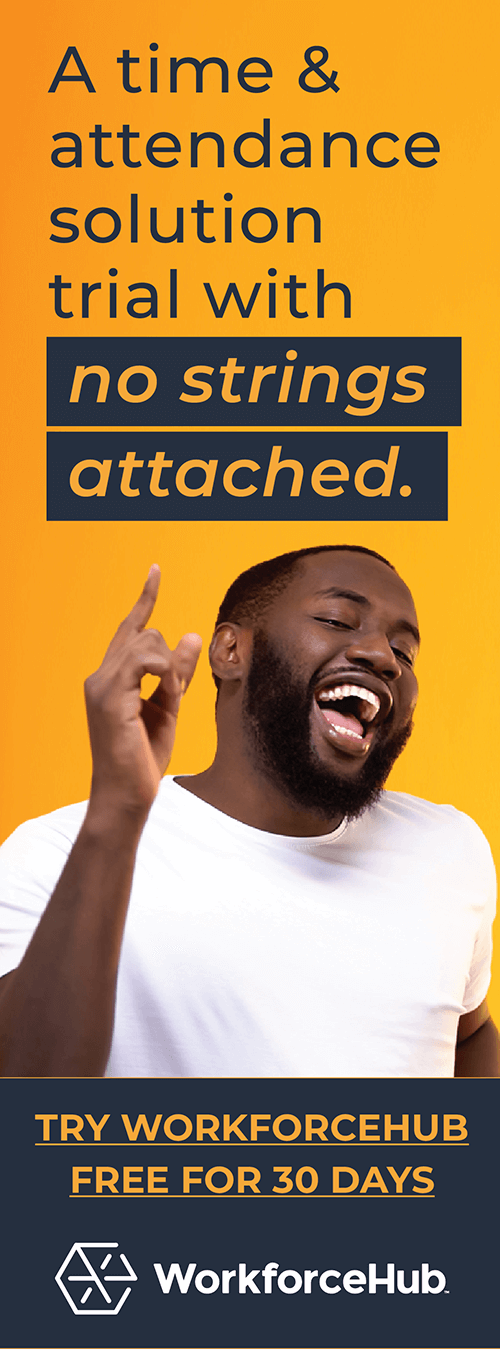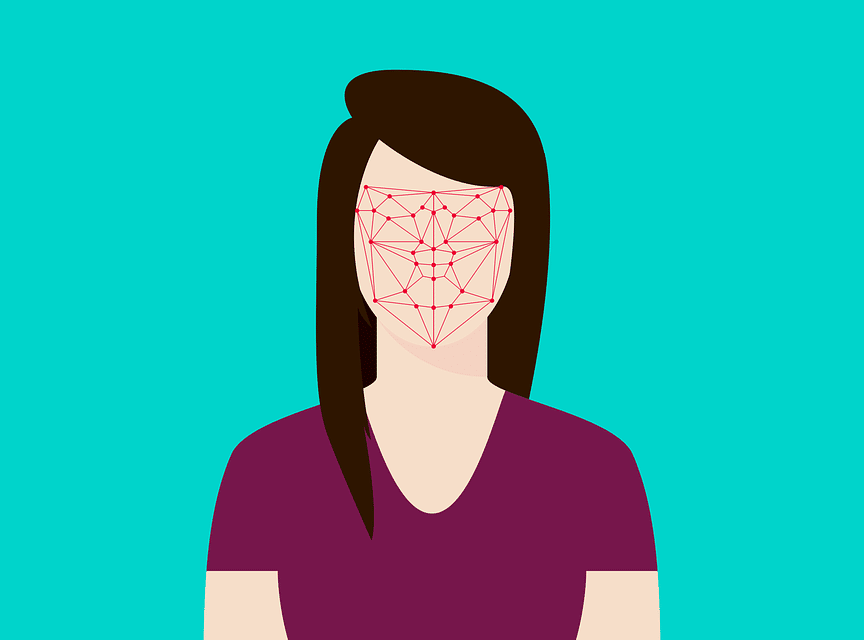How to Choose the Best Workforce Management Solution

How to Choose the Best Workforce Management Solution
The other day, I was speaking with a friend who owns their own business. We were talking about some of the challenges that small businesses face today. Those issues include compliance with employment laws, hiring and retaining the right employees, and balancing monthly expenses.
One of the largest investments that a business invests in is their employees. Employee wages, benefits, and tools account for the majority of an employer’s bottom line. In an ideal world, you would know exactly how many employees to schedule for certain tasks. A consistent number of customers would come seeking your products and services. Employees would record exactly the time they showed up for work and the time the left. They wouldn’t waste work time on personal tasks, social media, or get distracted in an office discussion.
What’s the solution?
For most businesses, a workforce management solution is the closest they can get to that perfect world. It is through a good workforce management tool that employers can effectively schedule employees, use predictive scheduling, and accurately track employee time. Yet, a major question remains.
How do I choose the best Workforce Management Software?
In this article, we are going to cover the ongoing debate between cost and features, the most important criteria for choosing a workforce management solution, and which features you should seriously consider. We will also cover the important questions you should ask when shopping for a solution.
Winning the Battle of Cost versus Benefits
The battle between cost and features doesn’t look like it will end soon. Should you go with the WFM solution that is easiest on your bottom line or go with the one that best fits your needs? Will spending more actually save you more in the long term, or will you be spending money for features that sound nice, but don’t actually help you?
Often, it’s a delicate balance between the finance professional in your company and the HR professionals. Finance seeks to keep costs down while HR is overworked and excited by the bells and whistles. Let’s cover both aspects:
Finance: Sadly, some problems can’t be solved by the free and lowest cost software. True ROI depends on the impact a software makes to all aspects of the business. Choosing the cheapest or free option may save money today, but it usually always leads to increased spending later. You can choose to download our free employee scheduling tool or time tracking spreadsheet.
I know, you are in finance and you are all about the numbers. However, when it comes to evaluating workforce management software, it is important to properly evaluate your options. Free or cheap software are often missing critical components such as compliance helps, security measures, and customer service and training options. These missing, but critical aspects, mean a lot more wasted money on employee time, frustration, and ineffectiveness.
How a software will interact with your employees, integrate with your processes, and affect the day-to-day operations of your company are important and often overlooked considerations.
Human Resources:
You know you need a solution. Perhaps the issue is how much time managers spend on scheduling employees. Perhaps you have realized how many employees get overscheduled. Perhaps a critical client just left your firm because of lack of support due to employee scheduling. Or perhaps, you simply cannot continue to process payroll for a growing company manually.
Perhaps your crisis is something different. Whatever it was, once you start looking at workforce management solutions, you get excited. The possibilities seem endless: integrations, intuitive scheduling, employee portals, payroll, increased productivity, increased employee retention. How could you not get excited?
It’s not surprising that HR and Payroll want it all….NOW! It can be easy to start listing every single feature and gadget that each company offers and look for the software that does it all. It can be easy to get distracted from the core objective by all the bells and whistles.
The key is to balance between finance’s desire for low cost and HR’s desire for bells and whistles. You can have it all, but often solutions such as Swipeclock’s are best phased in over a period of a couple of months. This is especially true for medium-sized businesses and larger companies.
Before you get started here are a few things to do:
- Make a list of your core problems.
- Decide how you will measure satisfaction
- What is important to you?
- How will you evaluate your workforce management partner?
Now, let’s discuss 5 methods for choosing a workforce management solution.
How will you make a decision?
Have you bought jeans from a grocery store? How about sushi? Do grocery stores know anything about what makes a great pair of jeans? Do they really know how to make good sushi? Sushi is not something that anyone can do. It is not created equal.
Yet, we often buy things from grocery stores that they are not expert in providing because, well, it’s convenient, or cheap and, why not?
But, that should not be the same criteria that you use when making a decision on something as impactful as WFM software. While looking for a solution, consider how you will make a decision. There are 5 main ways that companies make a decision.
The Cheapest Option: Which software will cost the least?
Convenience: What’s the quickest solution to find? Can you download something without talking to anyone?
Consensus: Does everyone agree on a solution?
Total impact: What solution has the greatest long-term impact?
Value: What are the most important aspects? (Time and attendance, integrations, payroll ease, increase communication with employees, the newest features, benefit options for employees, etc)
Often it is convenience and the lowest price contest that many employers consider. Sadly, this option often costs much in the long term. It costs in extra time spent, in the need for a new solution again in the future, and in lost productivity. By spending a little time to talk to potential partners and being willing to invest in a better value solution, your company can save considerably in the long term.
Let’s discuss what features are usually the most impactful for employers.
The 4 most important Questions to ask
When considering what solution to purchase, don’t forget these 4 important questions to ask.
- How will it integrate with employees?
- How can we use the data created?
- Can it help us achieve regulatory compliance?
- How does it integrate with our existing software?
How will it integrate with employees?
An employee needs another copy of several paystubs. 10 employees need their W2 again. 4 employees moved this year and need to update their address. 1 employee got divorced and must change emergency contact information. 15 employees have questions found in the employee handbook.
How employees interact with your new WFM system is important. Our employee portal makes it seamless and easy for employees to generate their own reports, look up information, pull their schedules from home, and ask for days off. Employees can update personal information, tax withholding and make other important changes instantly. This means higher productivity for your HR and payroll departments, fewer distractions and higher employee satisfaction.
How can we use the data created?
Swipeclock’s tools allow you to intuitively schedule employees. Employees schedules become more optimized over time as the data points increase. It allows you to provide flexible schedules, accommodate to employee preferences, see turnover, and more. But all these tools would be worthless without Swipeclock’s comprehensive training. We show you how to use the tools available and how to get the best ROI from your investment.
Can it help us achieve regulatory compliance?
FMLA, Sick leave, FLSA (Fair Labor Standards Act), the DOL (Department of Labor), Minimum wage, Union contracts, and ADA. These are only a few of the regulations that you must comply with. Nearly all of these laws are impossible to follow without the right software.
Did you know that even FMLA is hard to follow without the right software? These laws require documentation. They require employee notices. They require that employers maintain records and have the ability to prove compliance. This is difficult or impossible with paper timekeeping and manual payroll. Swipeclock’s software allows you to program in your local sick leave, paid FMLA, or location-based minimum wage rules.
The system can track employee time by location, alert managers, send out notices to employees electronically. There are many other ways that Swipeclock’s WFM helps you to stay compliant. Just fill out the form below and we’ll call you to discuss your specific area and how we can help!
How does it integrate with our existing software?
Integrations with your payroll system, Employee retirement services, and Employee portal are all important. Does your timekeeping system seamlessly roll into your payroll system saving you an average of 7 minutes per employee payroll per period? Does it integrate with your HR software, making it easier for HR to pull reports and combine data? Is scheduling a breeze and are all your employee records able to be kept in one location?
Swipeclock integrations make the difference to our partners!
The 3 Features you must evaluate
While it can be easy to get lost in the bells and whistles, there are 3 very important aspects of a workforce management solution that you must consider. These features are the foundation of a quality system.
- Time and Attendance:
- Methods of Data Collection
- Employee Scheduling
Time and Attendance:
You need a comprehensive time and attendance system. It needs to record time in real-time and provide you with solutions unique to your niche and industry. You need a system that alerts managers when employees fail to show up. That way you can always monitor whose late, what shifts are short, and other potential issues.
As I mentioned before, your time and attendance solution should integrate with payroll. That way you aren’t paying for payroll to double-entry employee time. It minimizes human error and frees those qualified employees up for other high-impact tasks.
Methods of Data Collection
It is easy to see that biometric clocks don’t work for a mobile employer. If your employees clock in at patient homes or move between locations, you need a mobile time-tracking tool. If your local laws require various minimum wages or different schedules of sick leave accumulation, then you need to track how much time employees spend in various cities as provided by geo timekeeping.
If you have struggled with employees who round up time worked, then you may need biometric timekeeping. Every employer is different and you need a way to track employees across your organization and gather that information into one cohesive system.
Are you looking to optimize employee scheduling? Perhaps you are simply sick of the amount of time it takes managers to schedule employees and wants a way to do it faster? Or perhaps, local laws now require penalty pay for every “mistake” make by managers as represented by changes in an already posted schedule.
Perhaps, you are looking to increase employee retention and want to offer benefits that make a difference, like flexible spending, or increase communication.
Yes, employees scheduling is very important for a variety of reasons. Flexible scheduling allows you to manage various positions, shifts, departments, and qualifications. You can quickly see who is qualified to sub for a shift based on education, skills, or certifications. You can manage overtime and balance employee preference with business need. You Will know when you are understaffed.
Conclusion
Buying the right workforce solution is an important and long-lasting decision. Don’t make the mistake of paying more for a “free” software in labor and lost-efficiencies. Ask the right questions. Make sure the foundations of the system you employ is fully operational. And, click below to schedule a demo of Swipeclock workforce management software!
Written by Annemaria Duran. Last updated on November 12, 2018
Simplify HR management today.
Simplify HR management today.
Navigating the Complexities of Healthcare Recruitment
The healthcare sector is renowned for its rewarding nature, offering professionals the chance to significantly impact individuals’ lives by aiding in their recovery from various ailments and conditions. However, for those tasked with recruitment within this sector, the challenges are plentiful. Delve into our in-depth guide for an array of strategies to elevate your healthcare…
Read MoreThe Importance of Facial Recognition Time Clocks for Small Businesses
Updated April 17, 2024 A facial recognition time clock is no longer a luxury. Advanced biometric clocks are a must-have for today’s workplaces. A facial recognition time clock is the best technology for tracking employee time. It solves a multitude of problems employers are facing with their workforces. What is a Facial Recognition Time Clock?…
Read More