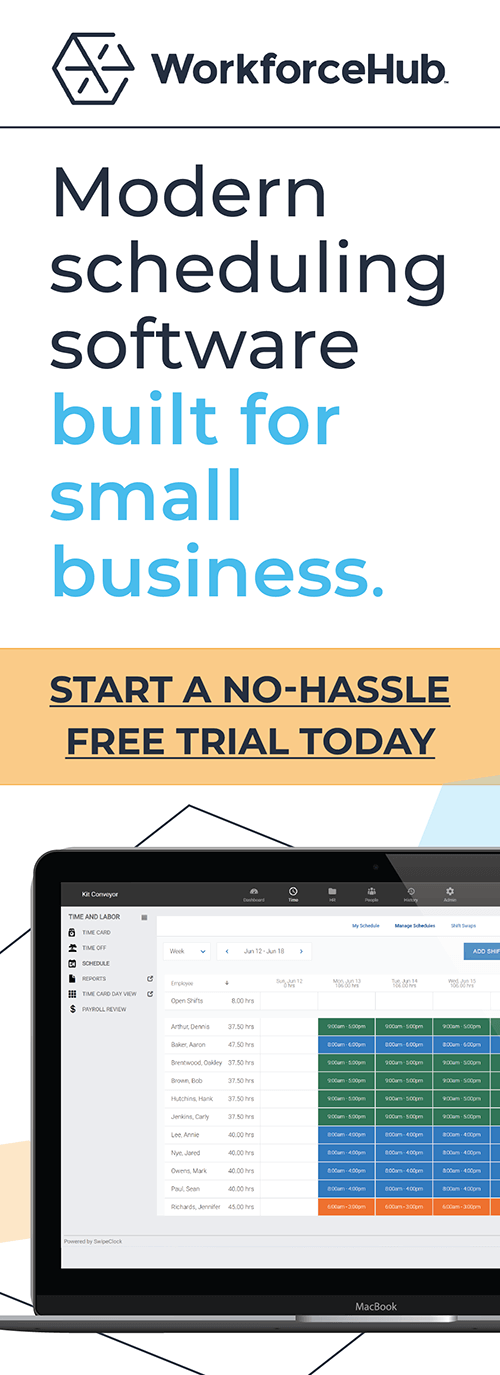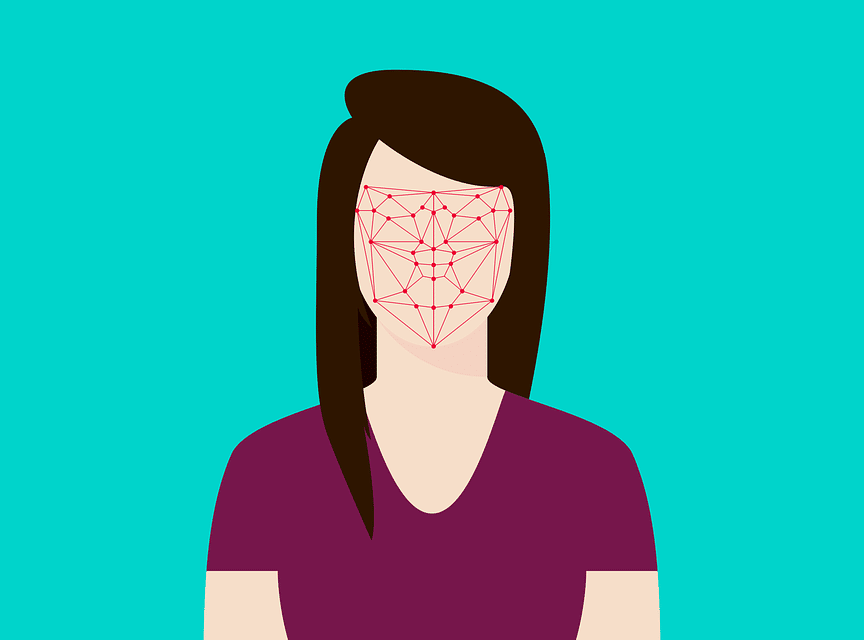How To Choose The Best Time Tracking Software For Small Workgroups

You are the manager of a small workgroup. I have no doubt that you have spent considerable time looking for the best time tracking software money can buy.
I say “money can buy” because I also suspect that you have tried a handful of free time and attendance solutions, only to be disappointed.
Free time tracking software is nice for lone freelancers and temporary contract help; on this point you will get no argument from me. However, you have certainly discovered that you need more to run a productive small business workgroup than most free solutions can provide.
If you are managing a small workgroup of between five and twenty-five employees, you need a more robust solution. I was managing a group of eighteen when I found the perfect system for my needs. I have assembled a quick check list to help you find the perfect match for your organization.
As my peer in the small workgroup marketplace, you’ve come to the right place. Here are the items I recommend you look for in a time and attendance software solution to help you successfully manage and grow your small business…
What You’ve Tried, And Why It Failed
Let’s take a moment to set the stage and review where we’ve been. If your company is like mine, you started pretty small and were able to manage things with a spreadsheet. You’d collect time reports from each of your three employees and record them in a spreadsheet.
Satisfied that your trustworthy workmates were recording things correctly, you counted up the numbers, wrote out some checks in Quicken, and handed everyone a check on the way home on Friday. Ah; the good ole days.
Pretty soon you hired an accounting firm to take over the payroll portion of your week, but continued to collect hours from each of your four employees. Wrapping them up in a neat email, you’d head home on Friday feeling like you hit the big time; “I don’t have to worry about payroll any more.”
As your business started to grow a little more, though, you started to realize there were new complications to consider. One of the first things I did was ask everyone to download a free time tracking app I had discovered. “Just load this on your machine and hit Go when you start, and hit Stop when you end, and whammy! your hours will be accurately recorded!”
That lasted about three days. The process broke down as employees forgot to clock in or clock out—or start the app altogether. Even worse, employees were now trying to remember what hours they worked as they scrambled to complete their weekend reports.
Imagine my surprise when I realized they had been doing this all along.
Why The Answers Are Really Just Questions
Despite my fledgling approach, my business started to grow. As we began to transition from a handful of workmates to a functioning workgroup, I realized I needed to start asking some questions. So I started reading everything I could about workforce management.
There seemed to be plenty of answers, but they always left me with more questions. “How can I apply this big-time solution to my small business?” “How can I do what they did, but for a different market?” “Why doesn’t anyone have a solution ready built for me?”
And that’s when I realized I was looking at this all wrong. There aren’t any off-the-shelf answers for any one kind of business. We all have slightly different needs. The real answer to my dilemma was that I needed to ask more questions.
Asking questions helped me better understand what my small workforce needed to work efficiently, and what we would need to successfully grow. The answer, in the end, was that we needed a time and attendance system that is flexible enough to handle our unique small-scale needs, but that would leave plenty of room for growth and streamlining in the future.
The Five Basic Things I Discovered We Needed
My search for the best time and attendance tracking software led me to these five basic components. The following areas of focus allowed us to start small. We were then able to build on that system to add sophistication as we expanded. We are ready for growth to virtually any scale.
First: The Cloud
When we used our freebie solutions, there was still a lot of manual time tracking required that just couldn’t scale with our growth plan. A cloud-based time and attendance tracking platform allows us to empower each employee from wherever they are working and to centralize all our management.
Our cloud-based solution gave us remote and mobile timekeeping. That allowed a lot of flexibility for our smaller workgroup. It also enabled me to see the big picture from anywhere I happened to be.
More importantly, it allowed us to automate all of our time and attendance requirements, and to integrate them with our payroll team.
Employees can log into our system, check in, check out, and view their accounts. They have access whether they are working from home or working at the office.
At the end of the week I simply run a summary report and it’s automatically delivered to our accounting firm for payroll. It’s all done in the cloud, so it’s safe, secure, and accessible from anywhere. No more running back to the office to get a file off a specific machine, and no more lost or misplaced timecards.
Second: Self-Help
I’m a bit of a control freak, so it’s hard to let go sometimes. This wasn’t one of those times. Letting go of time and attendance tracking was a delight. When I gave our employees the responsibility to handle their own scheduling, it was a relief.
Initially, we didn’t work conventional shifts. But once we added shift work to our business, we knew we had to get this figured out pretty quickly.
As it turns out, a feature called “self-help” was just the ticket. Self-help systems empower employees to participate. Employees can receive their own warnings, check on time card status, and engage in the scheduling process.
All we had to do was set up a few rules, and complete some initial templates to get things started. When employees need time off, they can make their own shift swaps in the system. Employees who want more hours can pick up shifts that become available when another employee is on vacation or sick.
Self-help is part of our growth plan and has allowed us to distribute a lot of the admin workload to our employees. In turn, they feel more empowered, accountable, and engaged. None of my employees have abused the system because job flexibility is so valuable to them.
Everything is done with a set degree of oversight. Managers have the ability to approve or reject changes, and we can make manual adjustments whenever we need to.
Third: Integration With Payroll
I mentioned this earlier, but one of the key features for our system is that it integrates seamlessly with payroll. If you are going to the trouble to manage time and attendance, you may as well go all the way.
Integration with payroll saves us a lot of time and helps eliminate a lot of the inadvertent mistakes I made when I did everything by hand.
At the end of our payroll period, I simply export a file to our accounting group and they import the data. No extra calculations or manipulations; our system talks to theirs and no mistakes are made in the middle ground.
Fourth: Manager Alerts
Our time and attendance software offers the ability to set alerts on just about anything you can think of. We have alerts set for overtime. Overtime alerts help us avoid costly unplanned overtime. We also have alerts for thresholds we’ve set to make sure we are staying within regulatory requirements.
In the past, we never even knew we were paying for unplanned overtime. Now we have the ability to see when we are getting close and to plan accordingly. We are also tracking hours for compliance with ACA and other state regulations that affect our business.
I sleep a lot better at night knowing we have a handle on timekeeping and scheduling. We are planning a lot more effectively, too.
Manager alerts have helped us save money in areas we never knew we could. We are tracking more accurately, have systems in place to avoid buddy punching, and making sure employees are tracking time every day. Our system is much more accurate and we can see it in the numbers.
Fifth: Cost
Last but not least, we have always been concerned with cost. I loved the early days of using free time and attendance solutions. Neverthelesss, we have learned that we have a system that is actually paying for itself in cost savings.
There were a lot of hidden costs associated with our old methods. Even when software is free, you are still losing money with inefficiency and the absence of the latest data tracking tools.
We are also on a scalable model that is fairly low cost per employee. This system allows us to scale as we grow, and to pay only for the number of employees we have in the system. Adding new employees only increases our cost by an incremental amount.
In the end, we have discovered that our cloud-based system is worth every penny. In fact, it was only a couple months before the system had paid for itself in cost savings and now we are enjoying the benefits of a scalable system that has reduced our costs and increased our reliability. We are literally saving on both ends of the scale.
By Cary Snowden
Simplify HR management today.
Simplify HR management today.
The Importance of Facial Recognition Time Clocks for Small Businesses
Updated April 17, 2024 A facial recognition time clock is no longer a luxury. Advanced biometric clocks are a must-have for today’s workplaces. A facial recognition time clock is the best technology for tracking employee time. It solves a multitude of problems employers are facing with their workforces. What is a Facial Recognition Time Clock?…
Read MoreEmployee Time Clock Hardware: Which is the Best?
Updated April 9, 2024 What is employee time clock hardware? An employee time clock is a hardware device for tracking work time. To use it, employees ‘punch’ in/out or ‘clock’ in/out. The term ‘punch in’ stems from early employee time clock hardware that required a physical card. With a traditional mechanical time clock, the process…
Read More