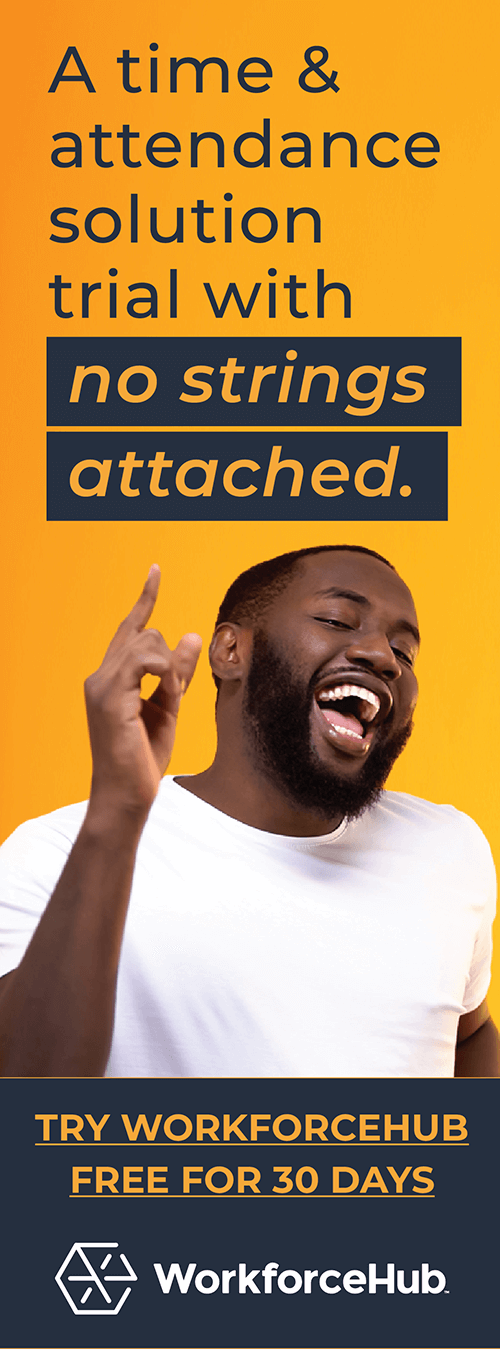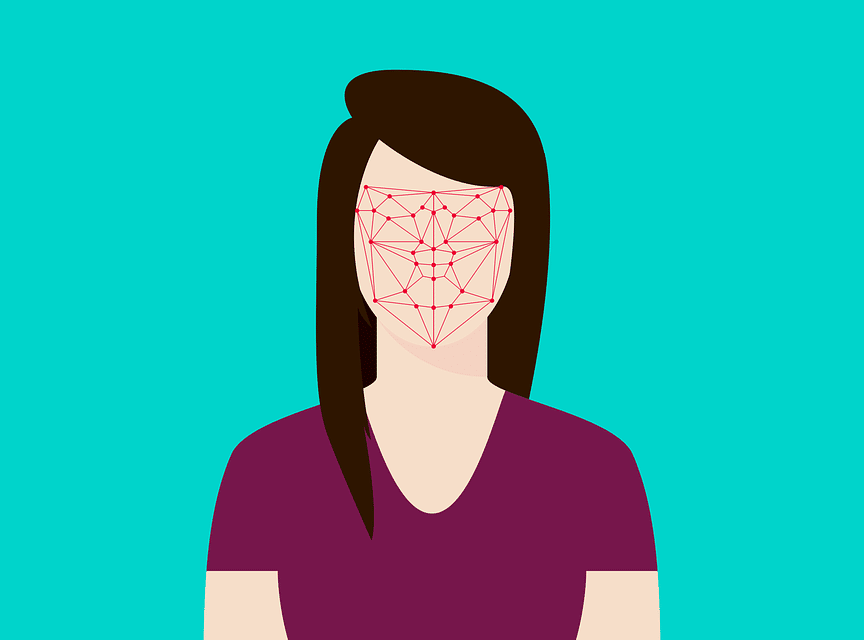3 Helpful Things Your Workforce Management Software Should Be Measuring
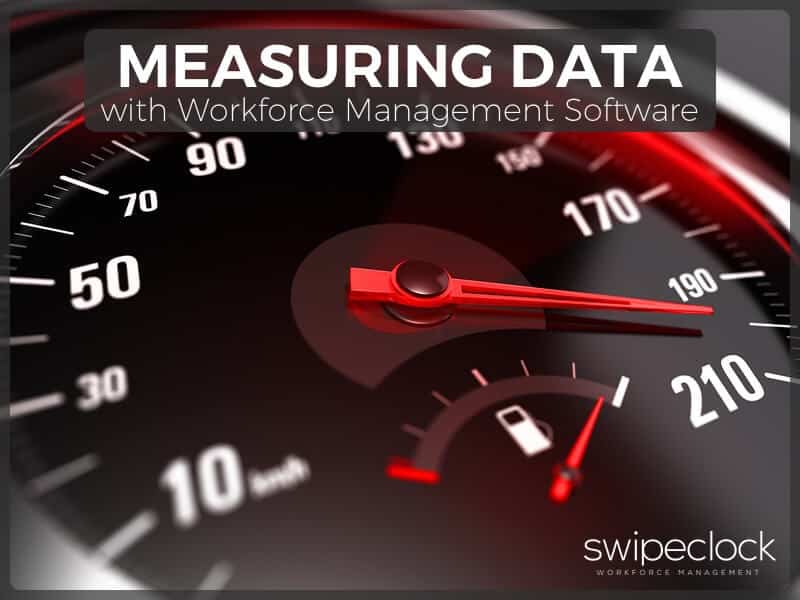
There are many things your workforce management software should be measuring. Some of them more helpful than others. Here are three helpful things your software can analyze to improve workforce optimization.
Your Software Environment
Before we begin we have to clarify a few points so we are all on the same page:
Workforce management includes time and attendance tracking. This is the process of tracking employee time on the job, including start and stop times, and breaks.
Workforce management also includes employee scheduling. This is the process of planning for shift coverage. It also includes regulatory factors such as job roles, overtime planning, and forecasting.
Finally, workforce management software integrates with other Human Resources (HR) functions. These include payroll, accounting, onboarding, and benefits management.
Workforce Management Is A Data Farm
Your workforce management software touches many parts of your organization. The software you choose to manage your workforce is a central data bank for your company. It includes everything about your employees including their history.
Everyone knows that companies like Google or Facebook scrub data to learn. They use this data to place ads, plan resources, and determine popular features. They are using mountains of data to improve the way they deliver their products. And it works.
There is no reason you can’t be doing the same. Your software is already collecting data. You should measure, analyze and use this helpful data to improve workforce optimization.
You should be using your own data to understand every part of your business. Workforce optimization should be your ultimate goal.
Advanced Analytics Are At Your Fingertips
The power of today’s workforce management software allows for a high level of insight. Data collection is automatic. Analytics is easier with workforce management software such as WorkforceHUB from SwipeClock. It’s built in.
Analytics can feel overwhelming, but today’s software does most of the work for you. All you need is a routine of looking at reports and making adjustments according to your goals.
Some of these adjustments and workforce optimizations are automatic. All you need to do is set the system on its course and watch for alerts.
You have the data. With advanced workforce management software, you also have the ability. With only a little effort, you can improve operations at your company.
Here are the top three most helpful things you should be watching and analyzing:
1. Overtime
Unplanned overtime reduces profitability. Small businesses who don’t get a grip on unplanned overtime risk failure. Understanding this underscores the importance of analyzing workforce optimization.
What To Analyze
Analyzing overtime data is critical to your business. It represents an area where you can make small adjustments to save big money.
There are three areas to analyze right away. You can and should analyze other areas of overtime. These three areas will provide fast return on investment for your company:
- Who are my chronic overtime employees?
- Which shifts are generating the most overtime?
- Where can I reduce overlap?
Chronic Overtime Employees
Employees who log chronic overtime are a drain on your budget. They may be trying to rack up extra hours on purpose. They could be covering gaps or pulling extra weight. You can’t solve the problem unless you first identify offending employees.
Your workforce management software can help you do this. A quick report will show which employees are logging overtime more often.
Once you determine your chronic over-timers, you can then investigate the reasons. Data can help you here, too, but your best option is to interview employees and ask them.
Work with employees to resolve the problems they bring to light. Notify your employees of overtime policies, and emphasize that you will enforce them.
Finally, set overtime alerts in your workforce management software. Alerts should warn you of overtime during scheduling before a payroll problem develops. Alerts will also flag shift swap requests so you don’t have to worry about approvals.
Overtime-Prone Shifts
Data can help you identify overtime-prone shifts. These are shifts that are short-handed, have coverage gaps, or experience high traffic. Automated scheduling can help you avoid this, but looking deeper can reveal insight.
For example, when a shift runs short of staff, employees have to pick up the slack. This can result in one or two heroes running into overtime. Your first goal is to discover why shifts are running short. This will allow you to find a solution.
Shifts can run short of staff for many reasons. Workforce analysis can help expose your real problems. You may discover that there are high traffic volumes when you least expect. There may be chronic tardiness or employee absences that contribute.
Work to identify which shifts are causing the most trouble, and focus on why. Whatever the problem, workforce management data analysis will help reveal it. Then you can find a solution.
Reducing Overlap
Gaps in shift coverage can cause overtime when an employee has to stay later to provide coverage. The opposite can happen when you schedule too many employees for light coverage.
Automated scheduling templates can help reduce this problem. Data analysis can help you spot regular occurrences of overlap. Use visual calendars to see where overlap occurs. Match overlap to productivity and sales to see if it is necessary.
Reduce unnecessary overlap coverage, but don’t create gaps that increase overtime exposure.
It’s a fine line to walk. Let your workforce management software to do the heavy lifting. That’s what it’s designed to do. Watch for data trends that reveal expensive labor costs compared to hourly income.
2. Shift Productivity
On the labor side of the business, productivity is the measurement of workforce optimization. Your workforce management software should give you insight into productivity.
Individual contributors will stand out as productive as measured by hours worked vs widgets produced. Measure service-oriented employees with metrics on performance. The formula is the same; hours worked against tasks completed.
Optimizing Team Dynamics
Historic data will show which employees are working together better. You can experiment with scheduling, mixing employees into different groups. Measure performance and mix it up. Work to fine-tune workgroups dynamics.
Look for individual outliers who may be holding back the team. If you identify outliers, consider them for alternate roles in the team.
Workforce management software can help you organize teams and schedule them together. You can create team templates for future automated scheduling. Once you’ve worked out the data, you can automate decisions about placement.
Job Role Configuration
Job roles can help ensure you have the right coverage for specialized projects. Job role alerts identify when specializations are missing from scheduled coverage. This makes it easy to make sure you have qualified coverage.
Analyzing job roles will help you avoid last-minute schedule changes. It also helps maintain compliance with regulations such as Payroll Based Journaling (PBJ).
Make sure your workforce management software includes job role management. This is key to workforce optimization.
Accurate Promotions
Promotions are a great motivator for employees. Especially when you base them on standard metrics.
Workforce management software can help you identify outstanding employees based on pre-defined metrics.
Qualify your promotion candidates with data. This removes the politics out of the promotion process and presents a fair playing field. Employees should know how you measure their performance.
Data-based evidence for promotion increases confidence. Employees will work to be better performers. Everyone wins.
3. Employee Engagement
Measure employee engagement to ensure customers are getting the best experience. Engaged employees are more focused on providing customer care. It’s a big deal, and your workforce management software should be helping.
Time And Attendance
One way to measure engagement is to watch clock in and clock out data. Flag employees who are late more often; this is a sign of low engagement. One way to avoid this problem is to set lockout times that force employees to clock in within a specified time.
You also need to watch for early clock-ins and late clock outs. This behavior represents a potential drain on your budget and could point to time theft.
Automated time and attendance alerts can be set to flag chronic late punch-ins. Clock lockout features can help enforce on-time schedule conformance. Intelligent clock features can help reduce time theft and encourage employee engagement.
Customer Satisfaction
Your ultimate goal with employee engagement is customer satisfaction. When employees are on-time and engaged, your customers have a better experience.
Employee engagement might also include a comprehensive understanding of policies and procedures.
Your workforce management software should allow a single sign-on to company documentation. It should also be able to track employee progress through company handbooks. Tracking data will show which employees are up to speed on company policy. This is an indicator of employee engagement and a deserving reason for recognition.
WorkforceHUB™
SwipeClock WorkforceHUB is a comprehensive solution that provides ultimate workforce optimization. Built-in data analysis tools allow managers to better understand the workforce.
Managers who better understand their workforce and more equipped to make productive decisions. WorkforceHUB means data analysis and workforce optimization.
Simplify HR management today.
Simplify HR management today.
Navigating the Complexities of Healthcare Recruitment
The healthcare sector is renowned for its rewarding nature, offering professionals the chance to significantly impact individuals’ lives by aiding in their recovery from various ailments and conditions. However, for those tasked with recruitment within this sector, the challenges are plentiful. Delve into our in-depth guide for an array of strategies to elevate your healthcare…
Read MoreThe Importance of Facial Recognition Time Clocks for Small Businesses
Updated April 17, 2024 A facial recognition time clock is no longer a luxury. Advanced biometric clocks are a must-have for today’s workplaces. A facial recognition time clock is the best technology for tracking employee time. It solves a multitude of problems employers are facing with their workforces. What is a Facial Recognition Time Clock?…
Read More