Swipeclock Touch

Intelligent timekeeping for better labor planning
Swipeclock Touch is an advanced touch clock with intelligent timekeeping that speeds up employee shift clocking and reduces errors. Touch requires a unique fingertip to clock-in. Filtered prompts track meals and breaks for improved compliance. Touch has a higher match rate than other finger scanning time clocks, which prevents hold-ups at the clock-in queue.
Fingertip scanning technology confirms identity and reduces time theft


Higher match rate than other finger scan clocks ensures smooth, uninterrupted shift clocking
Intelligent timekeeping for better labor planning
Swipeclock Touch is an advanced touch clock with intelligent timekeeping that speeds up employee shift clocking and reduces errors. Touch requires a unique fingertip scan to clock-in. Filtered prompts track meals and breaks for improved compliance. Touch has a higher match rate than other fingerprint clocks, which prevents hold-ups at the clock-in queue.
- Finger scanning technology confirms identity and reduces time theft
- Filtered prompts track meals/breaks and prevent missed punches
- A higher match rate than other finger scanning clocks ensures smooth, uninterrupted shift clocking
Verify identity when capturing punches
Verify identity, track punches and provide an interactive, streamlined way for employees to clock in and out. Intelligent touchscreen technology reduces errors and shortens punch time. Touch helps employees, managers, payroll, and HR staff work more productively and efficiently.
No PINs to forget or fobs to lose
Touch registers punches by reading employee finger scans. It identifies each employee and communicates directly with WorkforceHub over Ethernet or Wi-Fi. Employees don’t need to remember a PIN or worry about losing a fob. You ensure honest punches because no one else can punch in for an employee. Employees also spend less time at the clock, which is especially important when you have large teams and crowded shift changes. Touch is well-suited for most work environments including office settings, healthcare, retail, hospitality, educational, manufacturing, and industrial.
Can your employees punch in for each other?
When an employee clocks in for an employee who isn’t at work, it’s called ‘buddy punching’ or ‘buddy clocking’. The ‘buddy clock’ scheme prevents the absent employee from being marked tardy. It also ensures that their paycheck isn’t reduced. U.S. employers lose over $370 million a year to buddy clocking fraud. Flagrant abusers can cost their employers thousands of dollars every year. Swipeclock Vision and WorkforceHub can cut your payroll costs by 10% (or more). Save on your first payroll run and every pay period after that.
Collect punches in real time
Touch collects punch times so you don’t have to. Employees and managers won’t need to rely on memory to fill out a paper timesheet at the end of the pay period. Eliminate miscalculation, transposition, and other errors common to spreadsheets and manual data transfer. Touch can be combined with mobile clocks in the same timekeeping system for accurate, unified employee time management. Time is a valuable, non-renewable resource. Manage it carefully with Swipeclock work tech.
More sanitary than PIN clocks
Touch can help keep your workplace clean and healthy. It features an antimicrobial coating that resists the growth of disease-causing pathogens. Plus, fingerprint clocking requires less repeated contact than PIN pads which helps protect against surface transmitted infections. Touch is made to be cleaned and sanitized frequently to protect your workforce.
How does automated timekeeping help with compliance?
Paired with WorkforceHub, the Vision series tracks works hours, overtime, PTO, and meals and breaks. Intelligent prompts prevent punch mistakes that could trigger an FLSA violation unknowingly. When you import hours directly to your payroll system, you avoid errors common with manual data entry. And you can be confident that we are vigilant about data security.
Zero learning curve
If you can use a mobile phone, you can use Swipeclock Touch and WorkforceHub. The interface is designed for speed and convenience. It’s easy to navigate through the modules. The search tools are zippy. Experiment with the product walkthrough to discover how to improve employee timekeeping with our plug-and-play solution.
At Swipeclock, we solve big labor management problems for small businesses.
We solve big labor management problems for small businesses.
Specifications
- Processor: Cortex A9
- Display: 7″ TFT LCD Capacitive Touch Screen
Capacity:
- Finger scans 20,000
- Card 10,000
Communications:
- Standard 10/100/1000 Mbps Ethernet
- Certified Wi-Fi 802.11 a/b/g with MIMO
Intelligent Technology:
- Silk ID Sensor: Touch-based optical fingertip reader with FBI PIV and Mobile ID certification; FAP20 High-performance live-finger detection
Card Technologies:
- Swipeclock Mango 125KHz Proximity Cards
- AC Power Adaptor: 12V, 3.0A
- PoE (Power over Ethernet): PoEP IEEE 802.3at
- Battery (Sold Separately): 4-hour Idle and 2-hour Active Life
Environment:
- Operating Temperature: 32F to 113F (0° C to 45° C)
- Operating Humidity: 5% to 80% non-condensing
- Dimensions: 12.3 x 5.6 x 3 (W x H x D)

